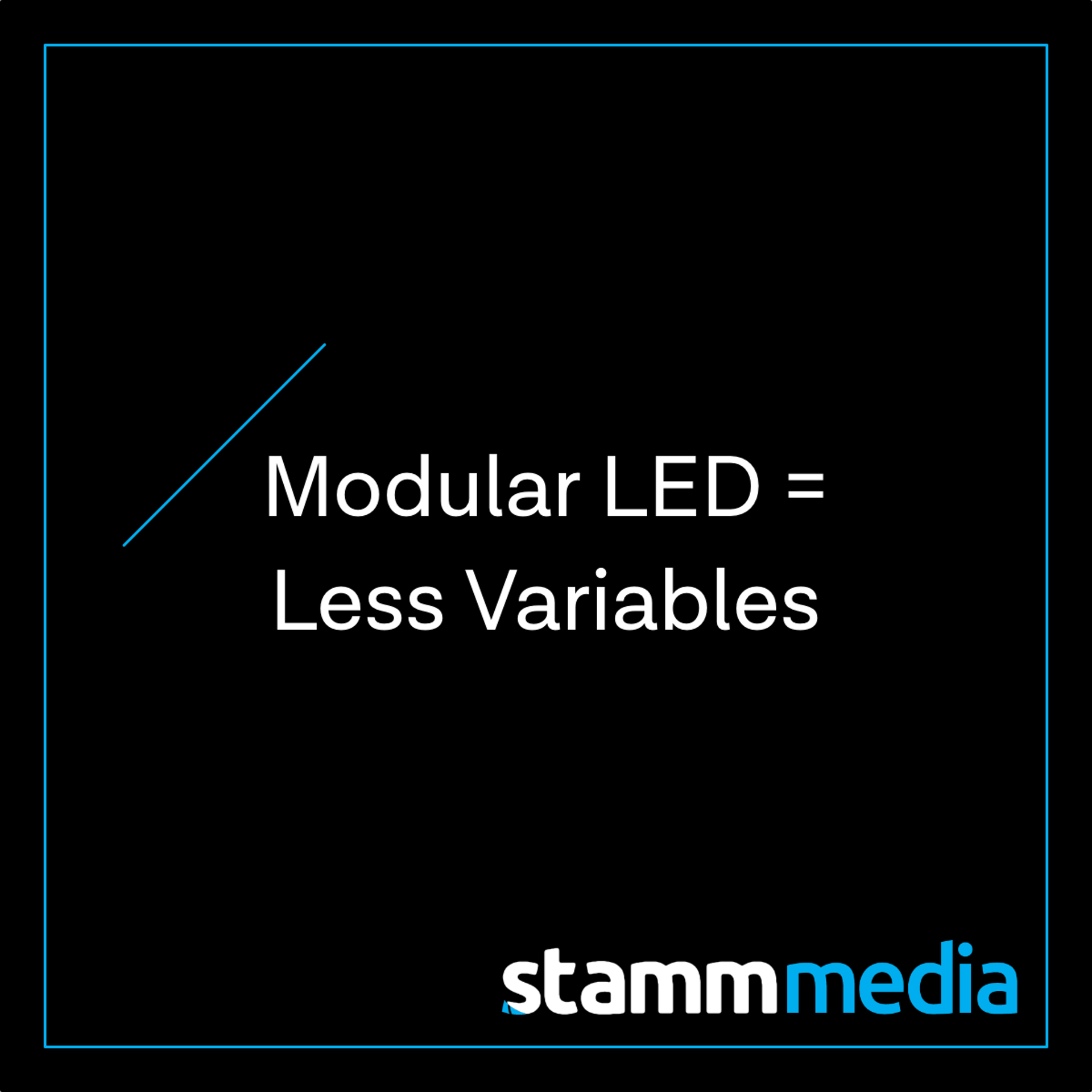If you estimate trade-show builds, you know the real enemy isn’t just time—it’s uncertainty. Boxes that arrive out of sequence. Power drops that don’t match the plan. A cable map that lives only in someone’s head.This post breaks down a simple, repeatable framework we use at Stamm Media to make LED-heavy installs predictable so your hours, drayage, and risk don’t hinge on luck.
No sensational claims. No “we saved 47.2%”. Just the practical math that helps you forecast with confidence.
TL;DR (for busy estimators)
- Treat your LED package like a kit, not a pile of parts: pre-wired racks, labeled power, and crate maps cut ambiguity.
- Estimate from a fixed sequence of steps, not from a rough “this usually takes X.”
- Publish one-pagers (power/rigging/network) and put QR codes on every case so the plan travels with the gear.
- Your calculator = crate count × crew mix × install steps. Document the steps once and reuse them forever.
Why modular LED reduces unknowns (not just hours)
- Fewer decision points on show day. Pre-wired, labeled racks mean techs aren’t inventing the layout under pressure.
- Crate predictability. If every crate is mapped and barcoded, dock teams don’t waste time hunting the “one cable bin.”
- Cleaner handoffs. A QR-coded one-pager for power/rigging/network turns hallway conversations into confirmed, shared references.
- Repeatable sequencing. When LED frames, network, and content QA always follow the same order, your estimate becomes durable.
The Estimator’s Calculator (framework you can copy)
We estimate installs from a simple formula:
Calculator = Crate Count × Crew Mix × Install Steps
- Crate Count
- LED frames & tiles
- Pre-wired racks (video/network)
- Cables & accessories (documented as a single “kit,” not loose bins)
- Scenic & hardware
- Spares (clearly marked and tracked separately)
- Crew Mix
- Project Manager / Show Caller
- LED Lead and LED Techs
- Network/IT Engineer
- Riggers / Electricians (venue or third-party)
- Content/Playback Operator
- Install Steps (standardized order; adapt to your booth)
- Receive & stage by crate map
- Rigging & power placed per one-pager
- Frames up (alignment tools ready)
- Tiles on (seams inspected, corners addressed)
- Racks online (pre-wired video and bonded 5G/venue DIA)
- Signal, sync, and color (known test files)
- Content QA (loop, transitions, audio)
- Failover drill (uplink and playback plan)
- Client walk-through (sign-off checklist)
Document those nine steps once. Your future estimates become a multiplication problem, not a guessing game.
What to publish in your one-pagers (so estimates survive reality)
Power & Rigging One-Pager
- Total amps by zone (LED, racks, control)
- Drop locations with distances (so electricians plan feeder lengths)
- Rigging points/weights and any inside-corner notes
- QR code link to the crate map & safety sign-offs
Network One-Pager
- Uplink choice (bonded multi-carrier, venue DIA, or both)
- VLAN plan: Demo / Public / Ops (separate SSIDs)
- AP count & placement; expected coverage zones
- Failover drill checklist (what you’ll simulate before doors)
Content One-Pager
- Playback device list and outputs
- File specs (res, codec, frame rate, audio mapping)
- Show flow / cues with time estimates
- “Day-2 refresh” window (when you’ll swap assets based on day-1 learnings)
Put these in the cloud; print one page; slap a QR on every case and the warehouse clipboard. Now the plan is where the crew is.
Building the crate map (the right way)
Your crate map should state what’s in each crate and where that crate should go first. Keep descriptions short and literal:
- “LED Frames A1-A6 (Stage Left), shims, corner fixtures”
- “Tiles 01–20 labeled for A row”
- “Pre-wired Video Rack (SDI patch, controllers, PSU spares)”
- “Network Kit (firewall, bonded modems, SIMs, APs, labeled patch)”
If you standardize names and labels, your estimates stop fluctuating with crew turnover—any competent crew can follow the map.
Risk you can plan for (and price accurately)
- Inside corners that photograph clean. Note seam tolerance, pixel pitch, and rigging hardware in advance; don’t leave it to the floor.
- Venue Wi-Fi policies. If the demo depends on connectivity, isolate a Demo VLAN and plan a bonded uplink.
- Power location drift. Add slack to cable and a buffer to conduit runs when distance is uncertain.
- Last-minute content. Protect a content refresh window; estimate for at least one “swap and test” cycle.
What this looks like on a real job (no numbers needed)
- Before: “We’ll see how long frames take; last time it was quick.”
- After: “Frames are Step 3; there are six crates labeled FR-A…FR-F. Two LED techs + a rigger set A–C in Block 1, D–F in Block 2. Then we tile, then we rack.”
- Before: “The network is plug-and-pray.”
- After: “Bonded 5G uplink with Demo/Public/Ops VLANs; failover drill is Step 8—run it before content QA.”
You didn’t change the crew’s talent. You changed the inputs to your estimate.
Reuse: how to keep getting faster (and more accurate)
- Turn your steps into a laminated dock card and a cloud checklist.
- Save crate maps as templates (20×30, 30×30, etc.) and start there next show.
- Keep one “blank” version of your calculator—no client data—so sales can rough-order magnitude quickly without guessing.
Planning an LED-heavy build and want your estimate to survive contact with reality? We’ll help you kit the show (pre-wired racks, labeled power, crate map) and publish the one-pagers so your crew can just run the play.
FAQ
Is this only for giant booths? No. Kits help on 10×20 pop-ups, investor-day stages, and full-hall builds alike.
What if the venue forces me onto their network? Still segment with a Demo VLAN and run a failover drill. If they allow it, bond a secondary uplink so your demo doesn’t share the public SSID.
What if my team changes? That’s the point—standardized steps and crate maps are crew-agnostic. Your estimate holds even as faces change.